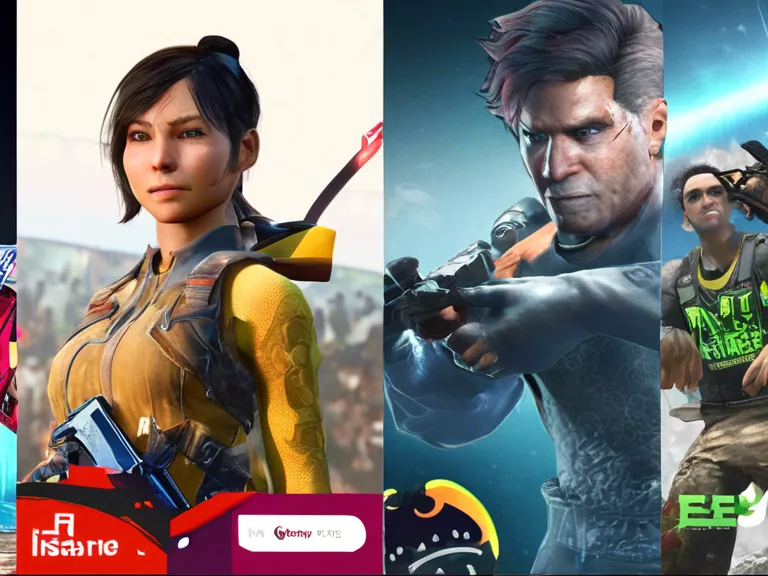How to create a comfortable and ergonomic gaming setup at home
Are you spending long hours gaming at home and experiencing discomfort or strain? It may be time to invest in creating a comfortable and ergonomic gaming setup. By setting up your gaming area properly, you can improve your posture, reduce strain on your body, and enhance your gaming experience overall. Here are some tips on how to create a comfortable and ergonomic gaming setup at home:
Choose the right chair: Invest in a gaming chair that provides proper lumbar support and allows you to sit at the correct height in relation to your gaming monitor. Your feet should be flat on the floor with your knees at a 90-degree angle.
Position your monitor correctly: Your gaming monitor should be at eye level to prevent neck strain. Make sure it is an arm's length away from you to avoid eye strain as well.
Use a mouse and keyboard that fit your hands: Choose a mouse and keyboard that are comfortable to use for long periods of time. Consider investing in an ergonomic mouse and keyboard to reduce strain on your hands and wrists.
Take breaks: It's important to take regular breaks from gaming to stretch and move around. Set a timer to remind yourself to take a break every hour to prevent stiffness and improve circulation.
Adjust lighting and reduce glare: Make sure your gaming area is well-lit to reduce eye strain. Position your lights so that they do not cause glare on your monitor. Consider using a blue light filter on your screen to reduce eye strain as well.
By following these tips, you can create a comfortable and ergonomic gaming setup at home that will help you game for longer periods of time without experiencing discomfort or strain. Remember to listen to your body and make adjustments as needed to ensure a healthy gaming environment.